type
status
date
slug
summary
category
tags
password
icon
For bloggers, the export feature of Ulysses is by far the reason why bloggers can't say no to it.
- What is Ulysses
- What Ulysses can do
- How to use Ulysses
- My experience with Ulysses
What is Ulysses
Ulysses is the ultimate writing program for Apple, and it's a great user experience for writing. In addition to its good looks, it has a sophisticated file management system, Markdown syntax for real-time rendering, and small features optimized for writing.
What Ulysses can do
Ulysses offers an immersive Markdown writing experience, syntax style checking, and sophisticated export capabilities.
Here's the description from the official website:
The ultimate writing app for Mac, iPad, and iPhone Focus on the written word and immerse yourself in the writing process with Ulysses, the all-in-one writing tool for wordsmiths and writing enthusiasts.
Intuitive and beautiful editing:
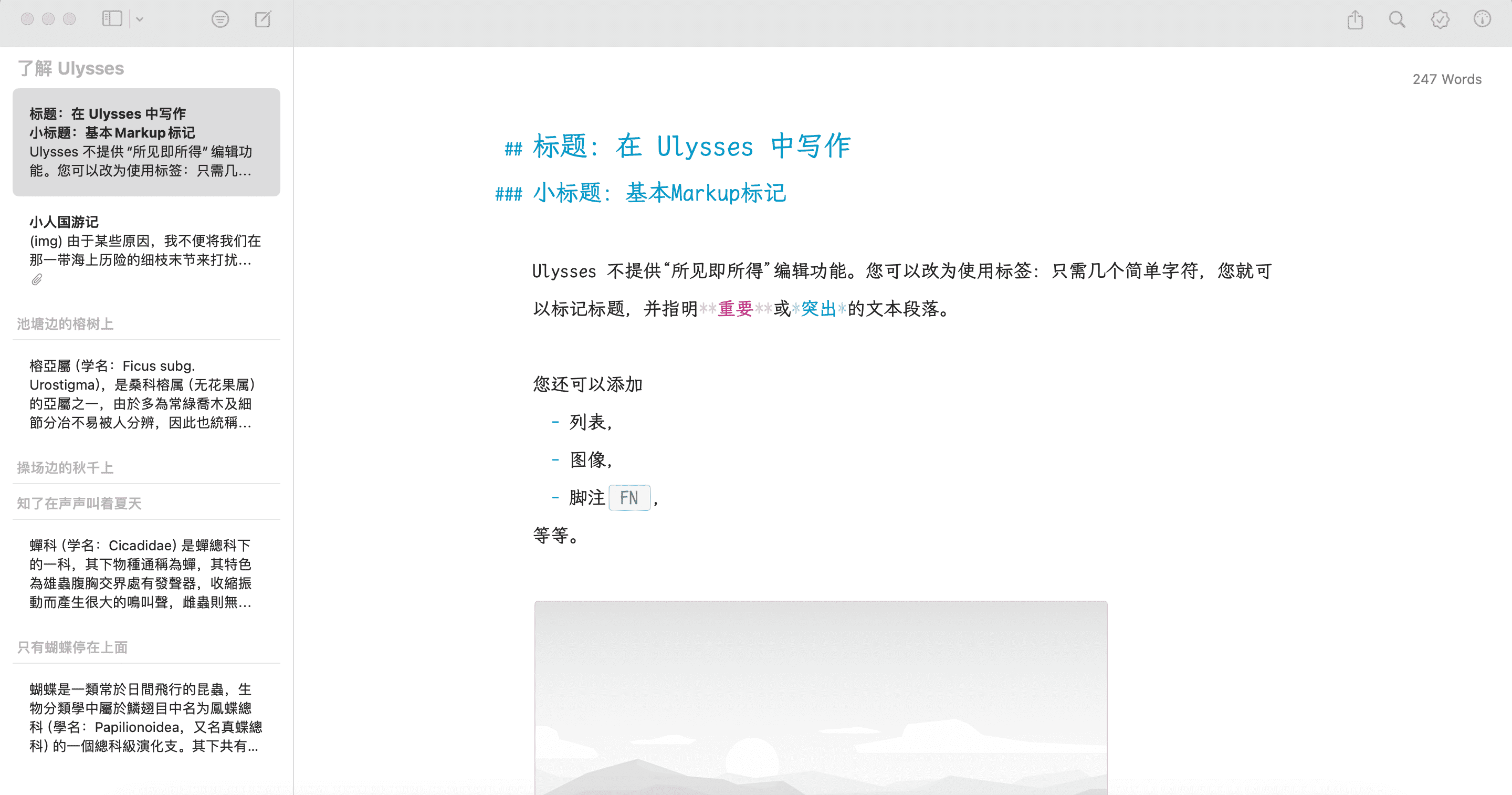
Grammar checking:
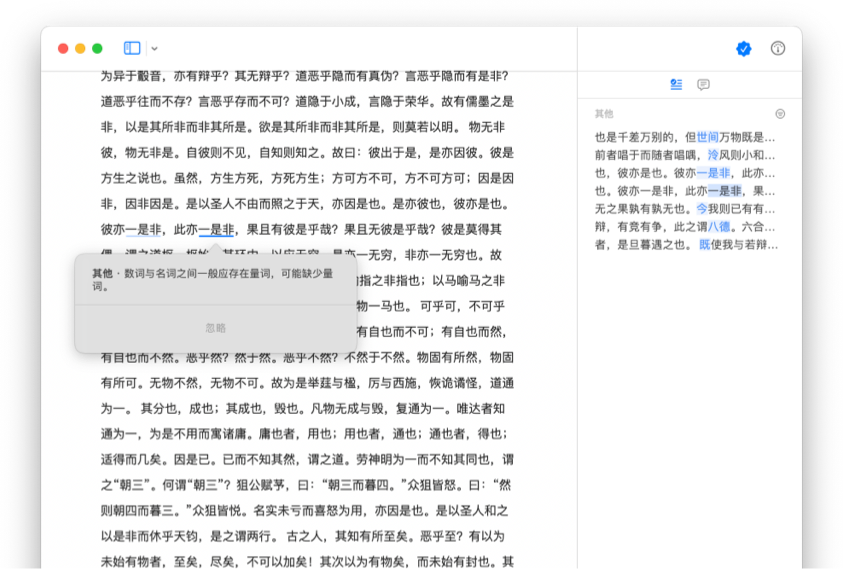
Multi-platform synchronization:

Excellent export capabilities:
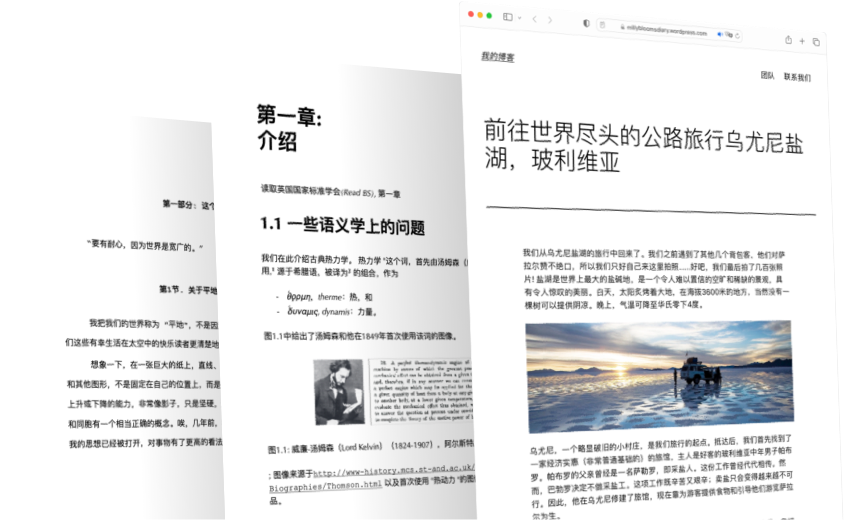
How to use Ulysses
Before getting started, it's important to realize that Ulysses is a subscription-based paid app, but you can try it for free before deciding whether or not you want to use this writing app.
Ulysses is a word-like editing experience that relies on Markdown for a WYSIWYG experience, with the added advantage of not having to think about style and fit. Therefore, it is highly respected.
About Markdown syntax, not in the scope of this article, you can see the details of the blogger's other articles.
Once you have mastered the Markdown syntax, you are basically ready to use the app, but there are a few more things that the app has optimized for writing. They are project management, material manuscript, and export.
In addition to the traditional folder-based management of manuscripts, Ulysses introduces a kind of project management, which means writing tasks with time deadlines for a certain book, a certain essay, a certain blog post, and so on.
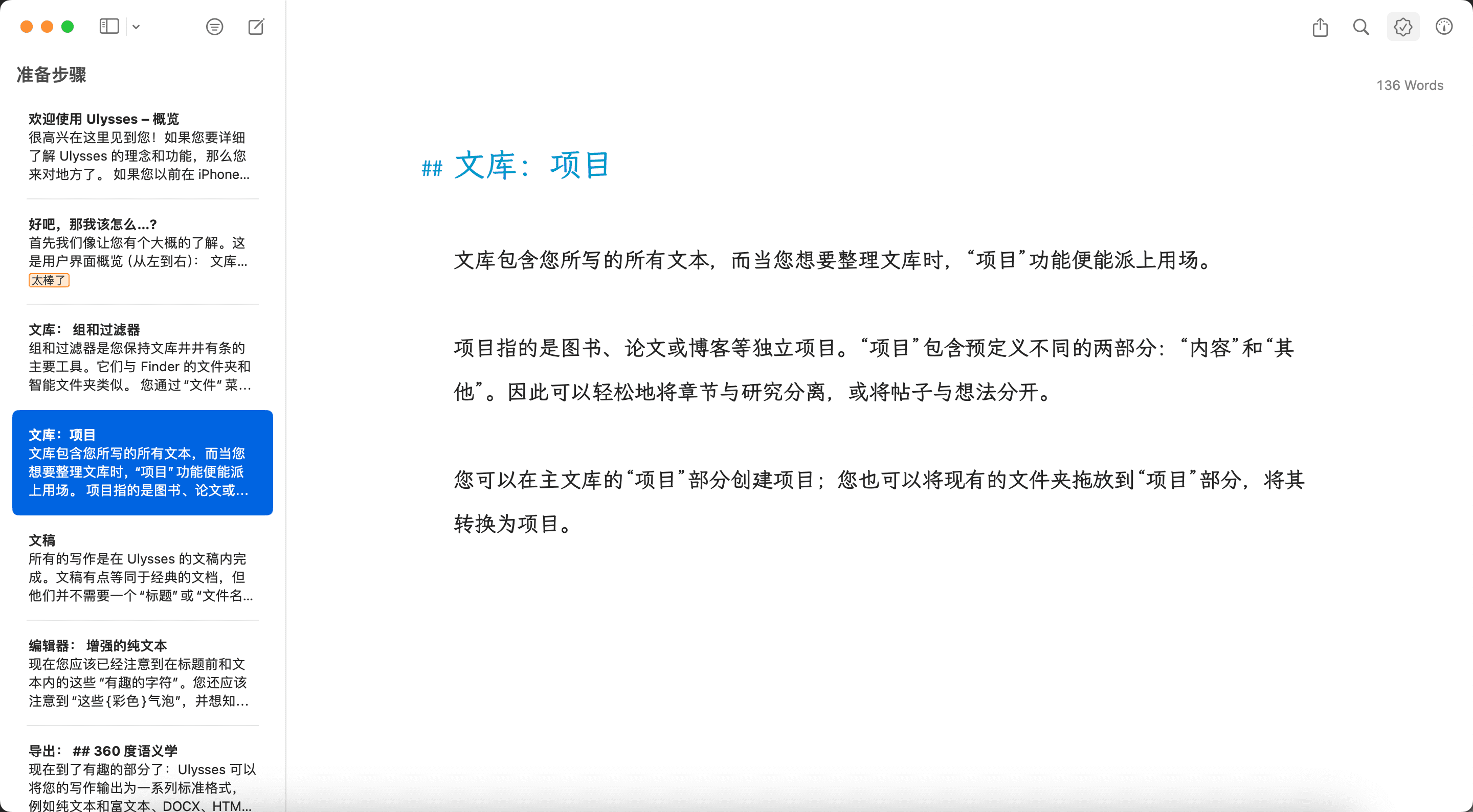
Material manuscript means, when writing will go to the content of the reference, the content of the material manuscript will be ignored in the export, very similar to the programming said comments. Generally speaking, writing in Ulysses will be split into individual files according to the chapters, and then written separately, and finally exported into a whole article by the export function.
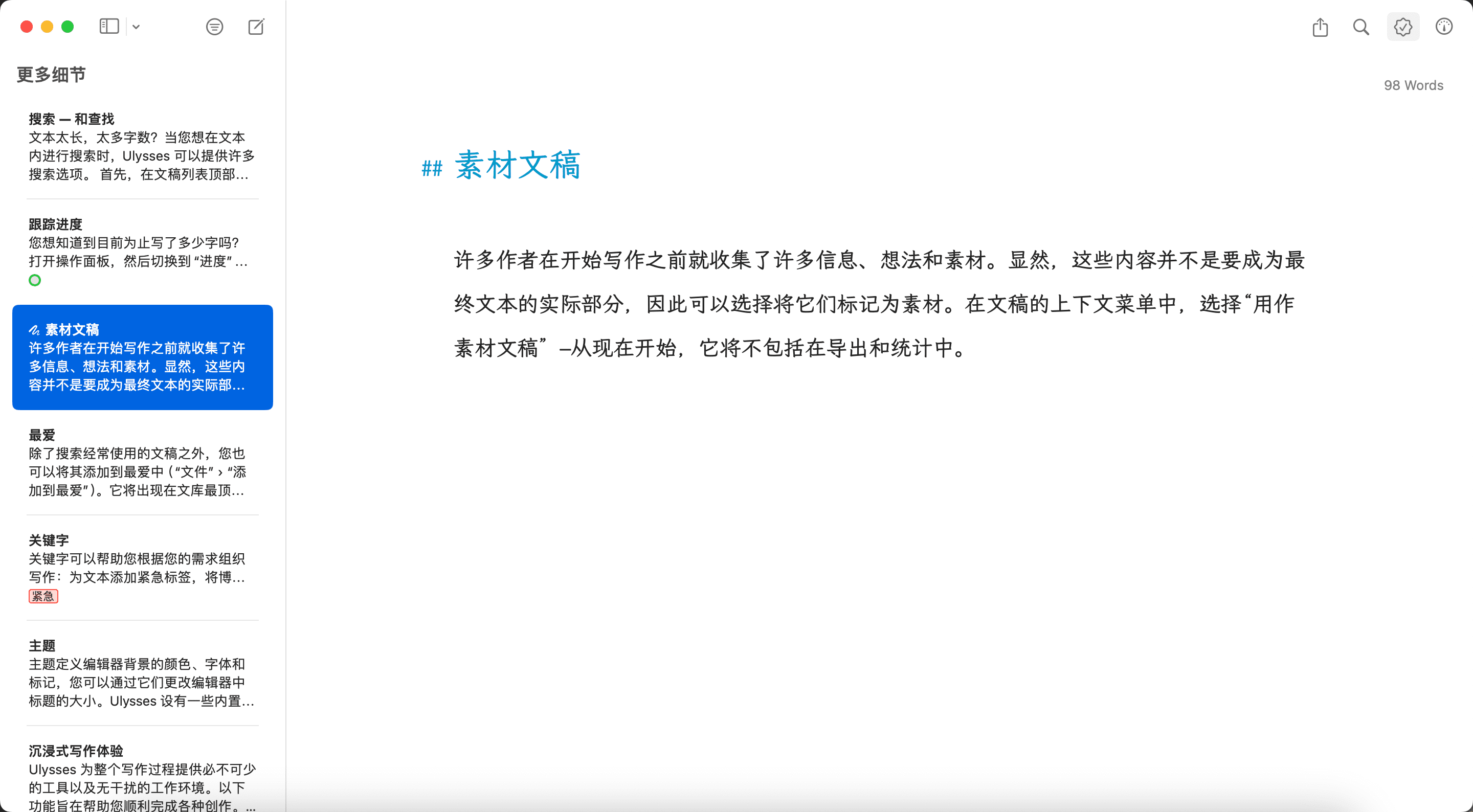
Export function, about Markdown editor, want to make things happen, must do a good job of a function is to export, Ulysses export function is very good, can be exported to Word, PDF, ePub, HTML, and can be customized to export style, you can also use others to share the style of Ulysses style community is very active, you can find almost any style you want to community! Ulysses style community is very active, in the community you can find almost any export style you want.
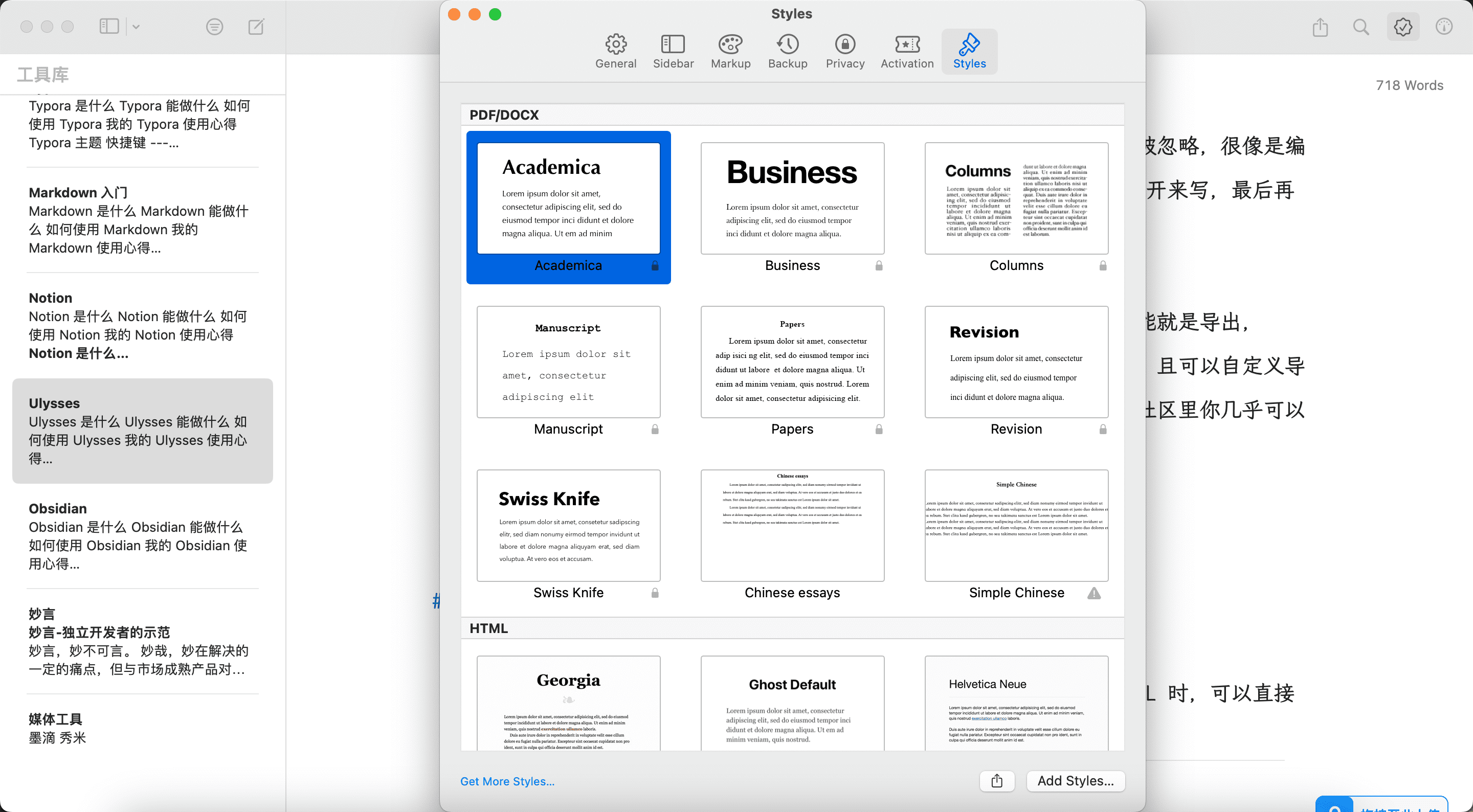
My experience with Ulysses
For bloggers, the main function of Ulysses is still the export function. When exporting to HTML, you can directly copy and paste the style to the corresponding media platform, and you can also select multiple documents to export to a book.
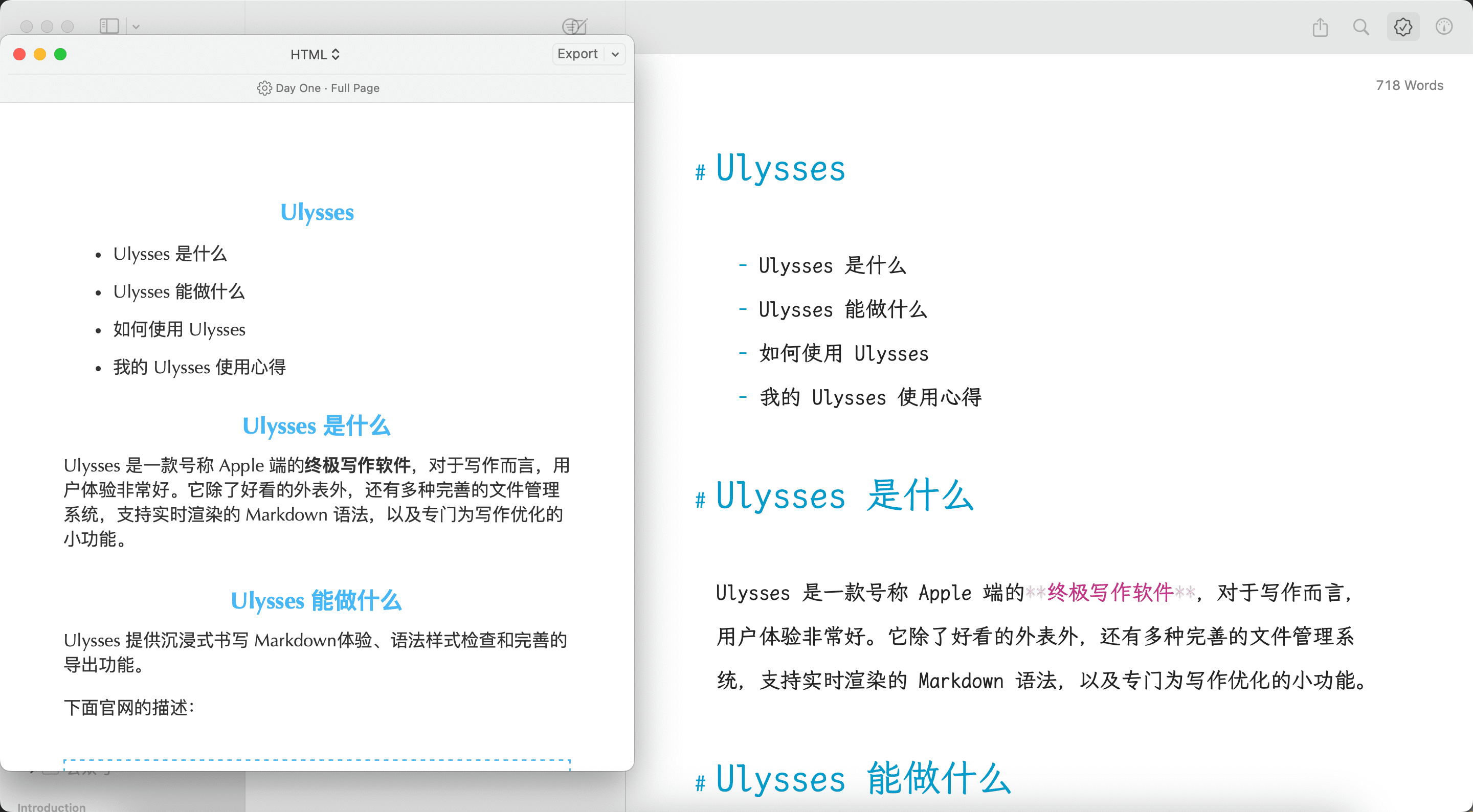
You are welcome to leave your comments in the comment section at the bottom (comments can be logged in or not and anonymous), and share with us~!
- 作者:Liang
- 链接:https://www.liangwatcher.top/article/ulysses
- 声明:本文采用 CC BY-NC-SA 4.0 许可协议,转载请注明出处。




